Working with the Report Designer
The Report Designer tool enables you to create and run your own reports, and to create packaged reports for various modules.
All reports can be designed using the Report Designer tool except the Listing Report which requires an administrator to set up a base report template first. Unless you are an administrator, you will not be able to share your own report with anyone else.
The Report Designer tool has a Report Setup window on the left and a Report Display window on the right.
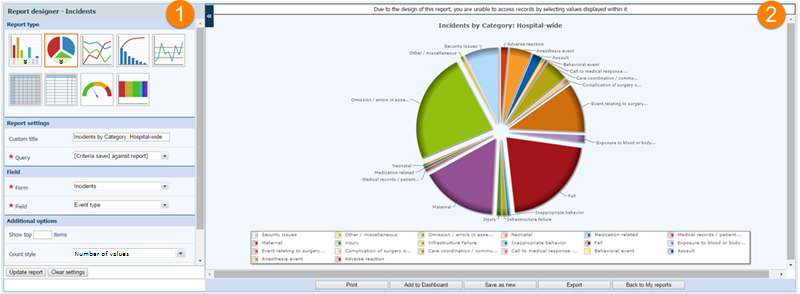
- Report Setup window. Allows you to configure reports and includes Report Type, Report Settings and run report controls. For further information see Using the Report Setup Window.
- Report Display window. Allows you to preview the report to be generated and provides options for sharing. For further information see Using the Report Display Window.