Using the Report Display Window
Use the Report Display window in the Report Designer tool to preview and share your reports.
The Report Display window is used to preview the report you will generate and provides options for sharing.
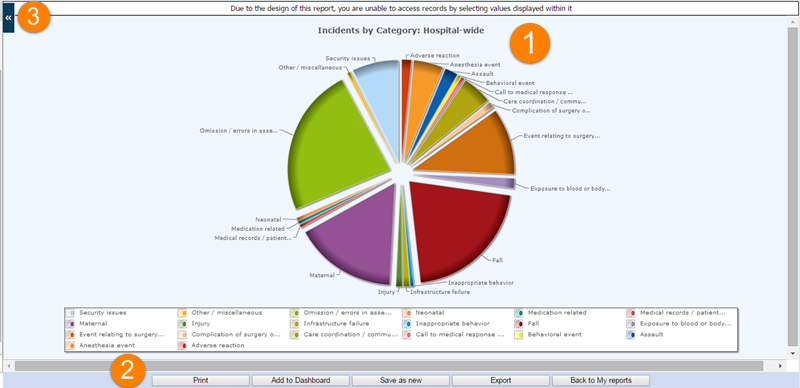
- Report Preview. Allows you to view how the report will look once generated. Some reports will allow you to drill down into the record to investigate a particular value or you can select or deselect values for a clearer view.
- Save and Share Controls. Allows you to add a report to My Dashboard, print a report or export a report to PDF or Excel.
- Toggle Options. Allows you to hide the Report Setup window and increase the size of the Report Display window.