Using the Report Setup Window
The Report Setup window in the Report Designer tool allows you to configure custom reports.
The Report Setup window is used to configure reports and includes Report Type, Report Settings, and run report controls.
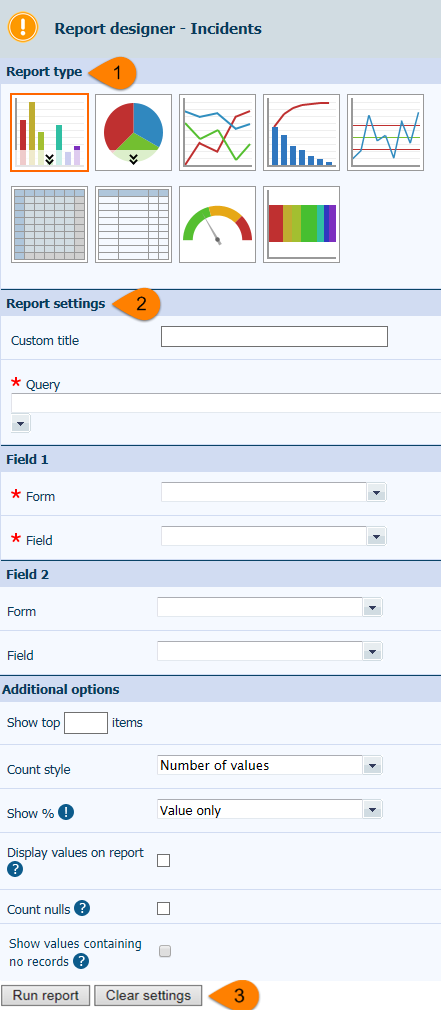
- Report Type. Allows you to select the type of report to generate such as a Bar Chart, Line Graph or Crosstab Report. For further information See About Report Types
- Report Settings. Allows you to customise your report by selecting a name, a query, the fields and any additional options. This will look different depending on the report type selected. For further information See About Report Types.
- Run Controls. Allows you to run your report so that it appears in the Report Display window or clear the settings in the Report Setup window.