To Assign an Incident Handler
Use this procedure to assign a record to a handler.
- On the top application menu, click Incidents.
- Open an incident record.
- Click Name and Reference in the left-hand navigation menu.
- Click the Handler drop-down list and select the name of the
record handler.
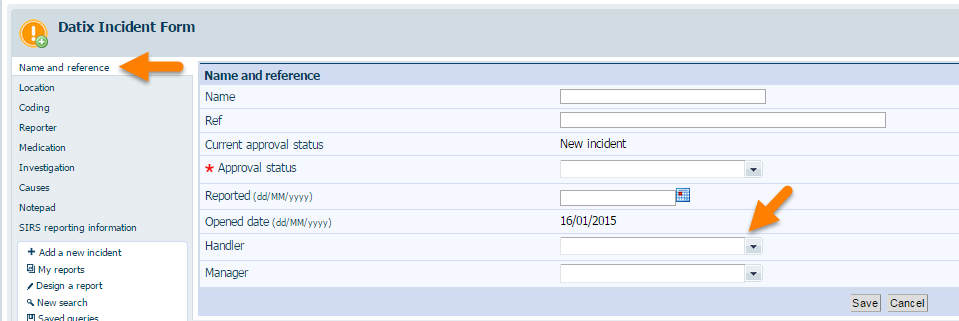
- Click Save. An email is sent to the new handler if configured by your administrator.