To Add Causal Factors Information to an Incident Record
Use this procedure to add information about causal factors to an incident record.
- On the top application menu, click Incidents.
- Open an incident record.
- Click Causal Factors For Incident in the left-hand navigation
menu.
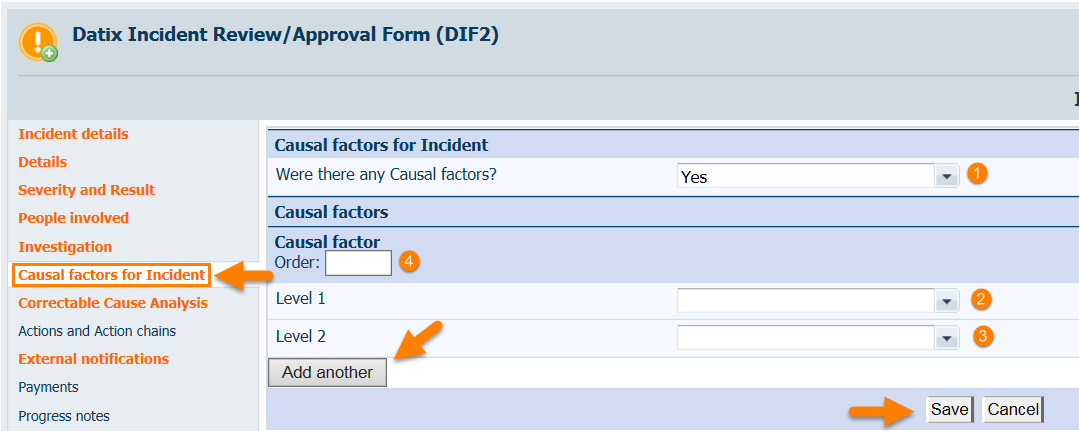
- Select Yes from the Were There Any Causal Factors drop-down list (1). The Causal Factors section appears.
- Select the first level causal factors from the Level 1 drop-down list (2).
- Select the second level causal factors from the Level 2 drop-down list (3).
- Optional. To add another causal factor to the record, click Add Another.
- Optional. Type the order number into the Order field (4) for each entry to reorder the list.
- Click Save.