To Add Subjects to a Complaint Record
Use this procedure to add subjects to a complaint record.
- On the top application menu, click Complaints.
- Open a complaint record.
- Select Yes from the Do You Want To Add Any Subjects To This Record drop-down list (1) in the Subjects section of the Datix Complaint Handling Form.
- Input the relevant information into the
Subjects drop-down lists and fields.
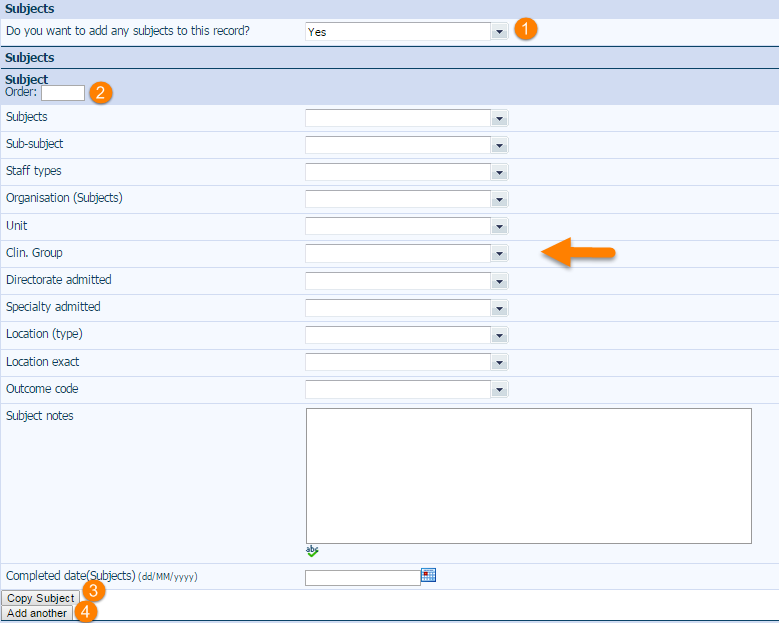
- Optional. Click Copy Subject (3) to add another section with duplicate information. Alternatively, click Add Another (4) to add another section that is blank.
- Optional. To put the Subject sections into a specific order, input the order number into the Order field (2) at the top of each section.
- Click Save.