To Add a Payment to a Claim Record
Use this procedure to add payment information to a claim record.
- On the top application menu, click Claims.
- Open a claim record.
- Click Payments in the left-hand navigation menu.
- Click Add A New Payment.
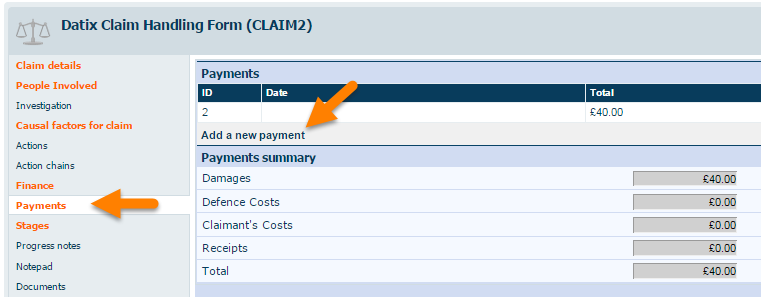
- Select the type of payment from the Type drop-down list.
- Select the sub-type of payment from the Sub-Type drop-down list.
- Type the amount of the payment using two decimal places in the Amount field. You do not need to type the currency symbol.
- Type the VAT rate that applies to the payment in the VAT (%) field. You do not need to type the percentage symbol.
- Optional. Add notes about the payment in the Notes field.
- Click Save.
Note: The VAT Amount and Total fields are calculated fields. Once you save the record, the application will update these fields based on the information that you entered in the Amount and VAT (%) fields.