To Configure the New Claims Workflow
Use this procedure to configure the new claims Workflow 2.
- On the top application menu, click Admin.
- ClickDatixWeb Configuration
 , under the System Settings menu.
, under the System Settings menu.
- Click Claims in the left-hand navigation menu.
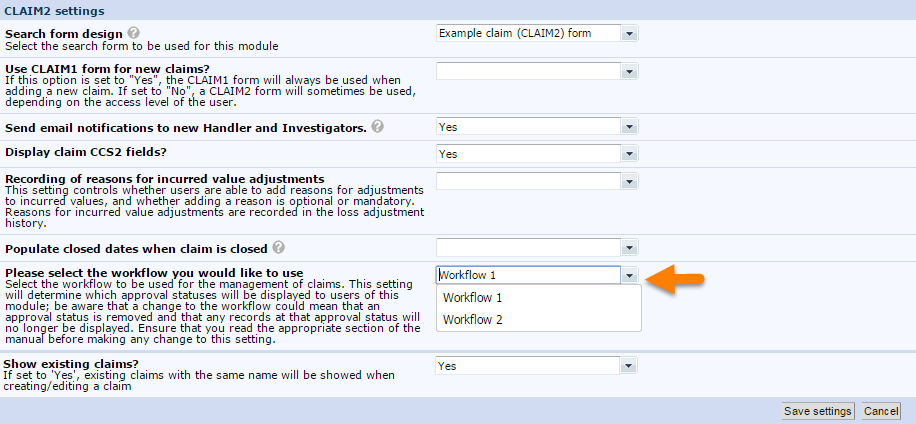
- In the CLAIM2 Settings, select Workflow 2 from the Please Select the Workflow You Would Like to Use drop-down.
- Click Save Settings.