To Reset a Password
Use this procedure to reset a forgotten user password.
- On the top application menu, click Admin.
- Click List Users
 under the
Profile Settings menu.
under the
Profile Settings menu.
- Search for and select a user. See To Search for a User Account.
- On the Edit User Details page, User Details section, enter a new password for this account in the Password field.
- Enter the new password again in the Retype Password field. Both fields must match to continue.
- Recommended: Select the User Must Change Password At
Next Login checkbox in the User Details
section.
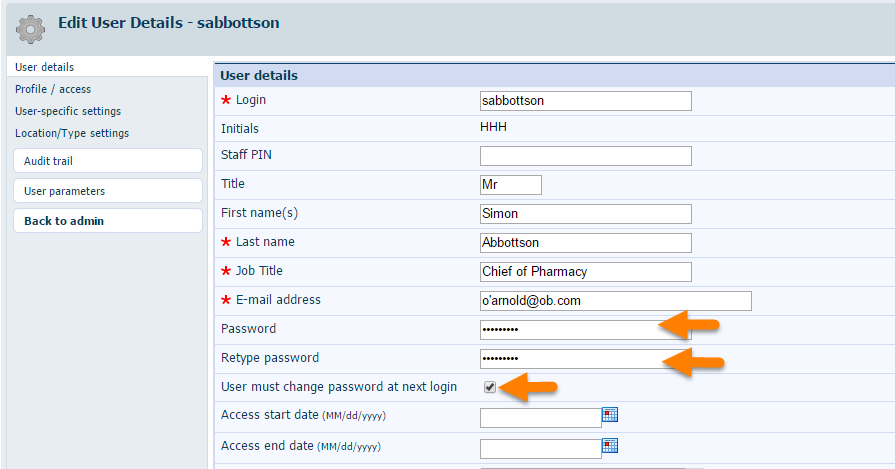
- Click Save.