To Set up 3-Digit ODS Codes
Use this procedure to enter unique 3-digit codes, assigned to your organisation through the ODS.
- Click under the Custom Settings menu.
- Click a blank row on the Set Up ODS Three-letter Codes page, and
click the Add New Record option on the context menu.
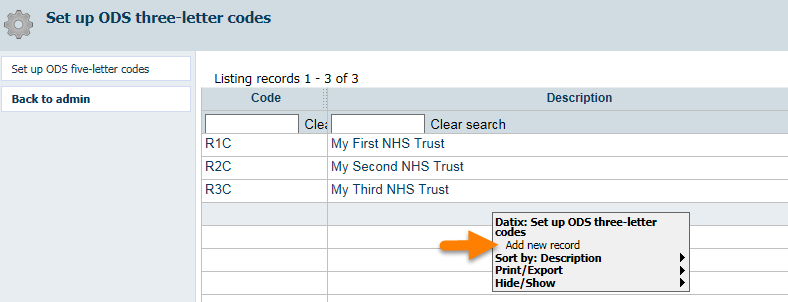
- Complete the Code and Description fields for the 3-digit ODS code you are adding.
- Click Save Record.
- Once all of the 3-digit ODS codes are added, click Back.