Additional Options Design Reference for Reports
This reference contains the options for additional settings when designing a report in the Report Designer tool.
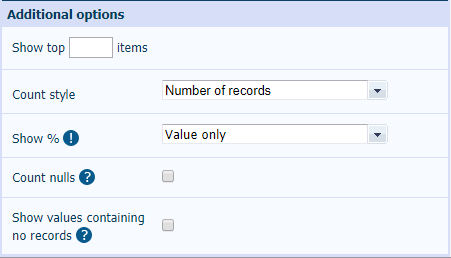
| Option | Setting | Description |
|---|---|---|
| Show top [Number of] items | If you would like to limit the report to display only those data markers with the highest values, enter the number of entries you want to display. | |
| Count Style | Number of Records | The standard setting - each bar counts the number of records containing each field code or within the date option interval. |
| Sum of Selected Field | The graph bars show the sum of the values of the field to sum for the records
contributing to each bar. The Field to Sum parameter shows all the available Money/Number fields |
|
| Average of Selected Field | Select a number or currency fields to average. Calculate the average (mean) of the Field to Average for all records contributing to each bar. The Field to Average parameter shows all the available Money/Number fields | |
| Show % | Show Value Only | Show values represented by this bar when you hover over the bar with the cursor. |
| Show % | Show values and percentages represented when you hover over the data marker with
the cursor. Important: Where you have chosen to limit the report to display only those data markers with the highest values using the Show top [Number of] items option, the percentage for the selected top number of records will be shown, rather than for the total number of records. |
|
| Show % and Values | Show percentages represented when you hover over the data marker with the cursor.
Important: Where you have chosen to limit the report to display only those data markers with the highest values using the Show top [Number of] items option, the percentage for the selected top number of records will be shown, rather than for the total number of records. |
|
| Count Nulls | Count null values for Field1 and for Field2 and include a separate bar or bars called No Value to Show this Data. | |
| Show values containing no records | Show all values of fields even where there is no data associated with that value. For example, show all locations, even where a location has no reported incidents. | |