Managing Incident Review Workflow
The incident workflow is designed to take incident records through predefined stages in an incident management process.
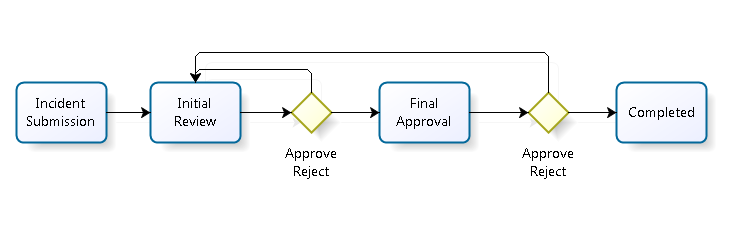
Once submitted, incident records go through an initial review process and investigation before being passed on to final approval. Having received final approval, the incident records remain in the application. Authorised application users can continue to access these records and use them to support new investigations and safety learning.

In DatixWeb, there are several predefined workflows that can be used to track the status of an incident record. The exact workflow will depend on your organisation's requirements. After each stage of the workflow process is completed, the incident record must be manually updated to indicate the new status. This mechanism is used to move the record through the workflow to a status of final approval or rejection. If records are not acknowledged within the number of days determined by your organisation, they become overdue and will be displayed as overdue in the holding area. Clicking the record number in a holding area allows you to quickly access the listing page with the corresponding records.