Using Spell Check
Spell check options are available to ensure accuracy within the free text fields of the application.
Some of the free text fields in the application have a Spell Check  button. Clicking it allows you to check and correct both grammar and
spelling in that field.
button. Clicking it allows you to check and correct both grammar and
spelling in that field.
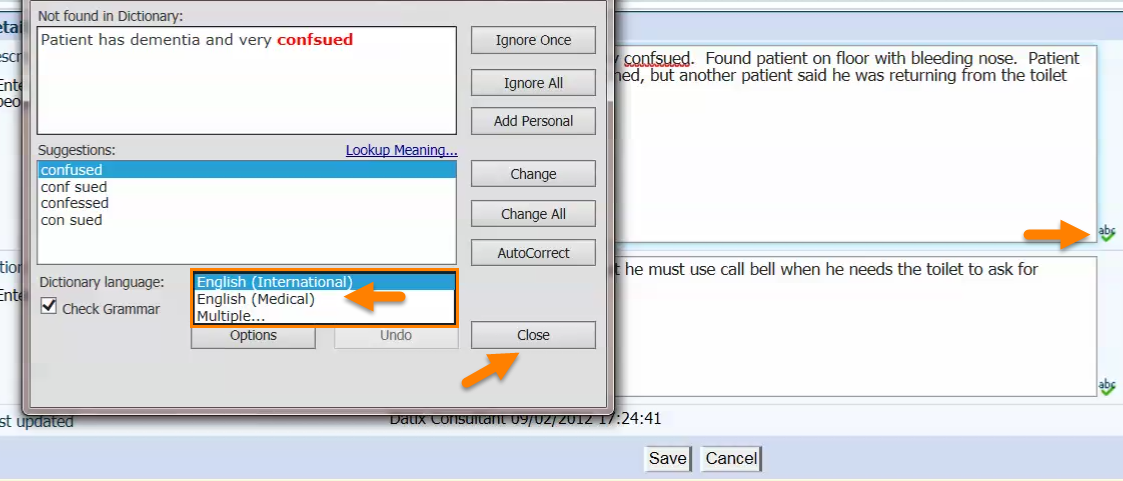
When using Internet Explorer v9 onwards, spelling errors are also identified inline by a red line underneath the incorrect word. Right click on the underlined word to view the spell check options.
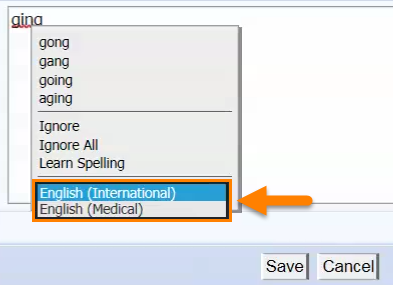
The application offers both an International English Dictionary and a Medical Dictionary.
When you finish spell checking, click Close to return to the form.