About the Listing Design Page
The Listing Design page allows you to view, create, and manage listing pages.
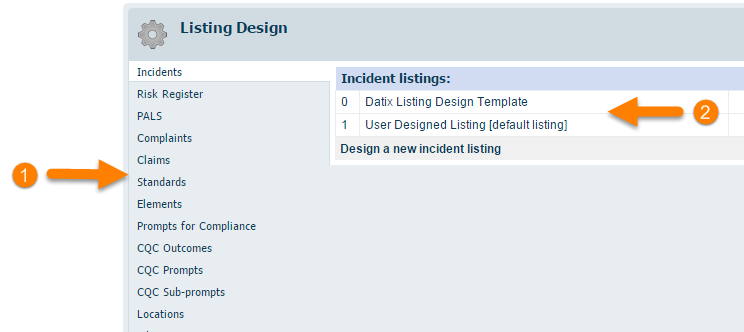
Default listing page designs are provided for all application modules (and relevant module areas). Initially, they should be used as your basis for creating listing pages for customisation. Once you have selected the module (1) in the left-hand navigation menu, all existing listing pages for this module are shown in the right pane (2).
Some listing pages can be assigned organisation-wide ( under the System Settings menu). Some listing pages can be assigned to forms (as part of section configuration).
Typically, you will assign listing pages to users on a profile level; you can also assign them on an individual user account level. Listing page assignments made on a profile level override listing page assignments made organisation-wide. And listing page assignments made on a user account level override listing page assignments made on a profile level, and always take precedence.
The [default listing] label next to a listing page title indicates that this listing page design is in use organisation-wide in this module. There are no indicators to show when a listing page is in use on a profile level, user account level, or on a form; you will need to inspect profiles, user accounts, and forms to see that.
There are no restrictions as to how many listing pages you can design for each of the application modules and module areas.