About the Document Template Administration Page
The Document Template Administration page allows you to add, edit and delete your document templates.
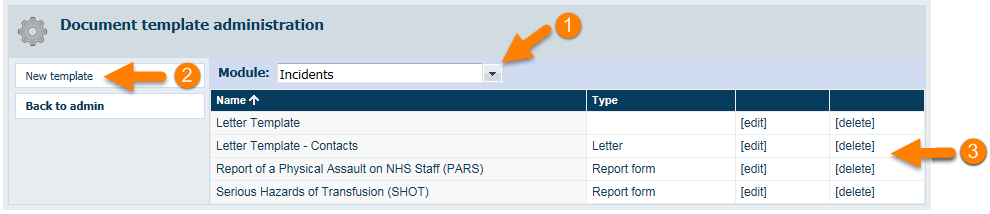
- Module drop-down list. From this list you can select the module that relates to the document template you wish to view, add, edit or delete.
- Left-hand navigation menu. From this menu you can add new document templates.
- Record display area. From this area you can view all previously added document templates, you can also delete or edit them. You can change the sort order by clicking on the desired column title. An up or down arrow next to the column title indicates the direction in which the data is sorted (ascending or descending order).